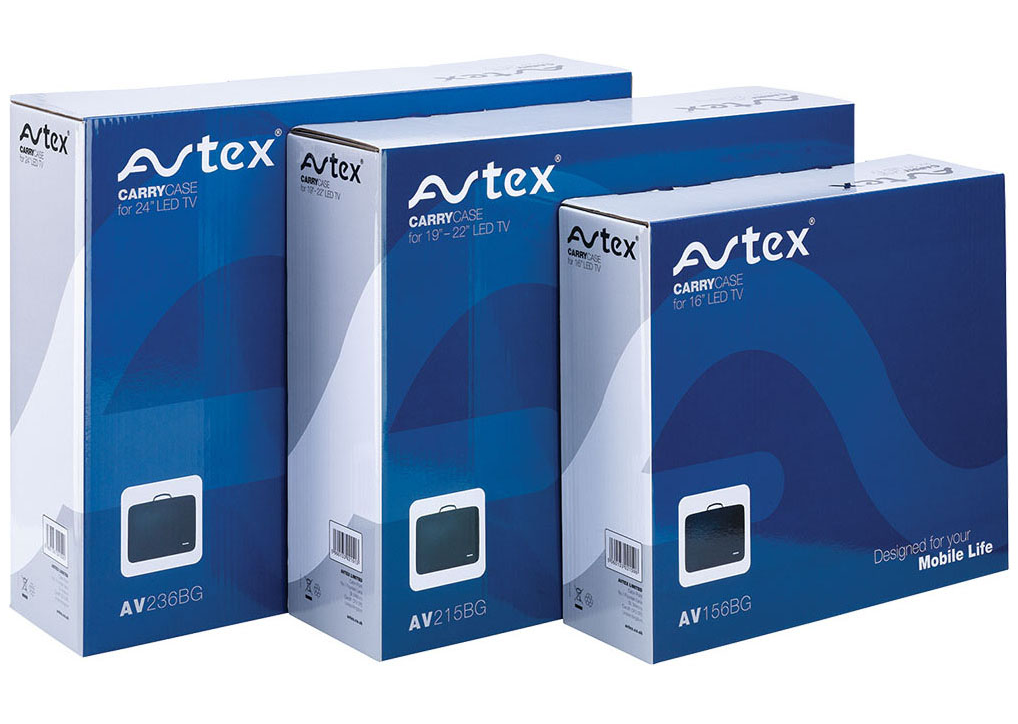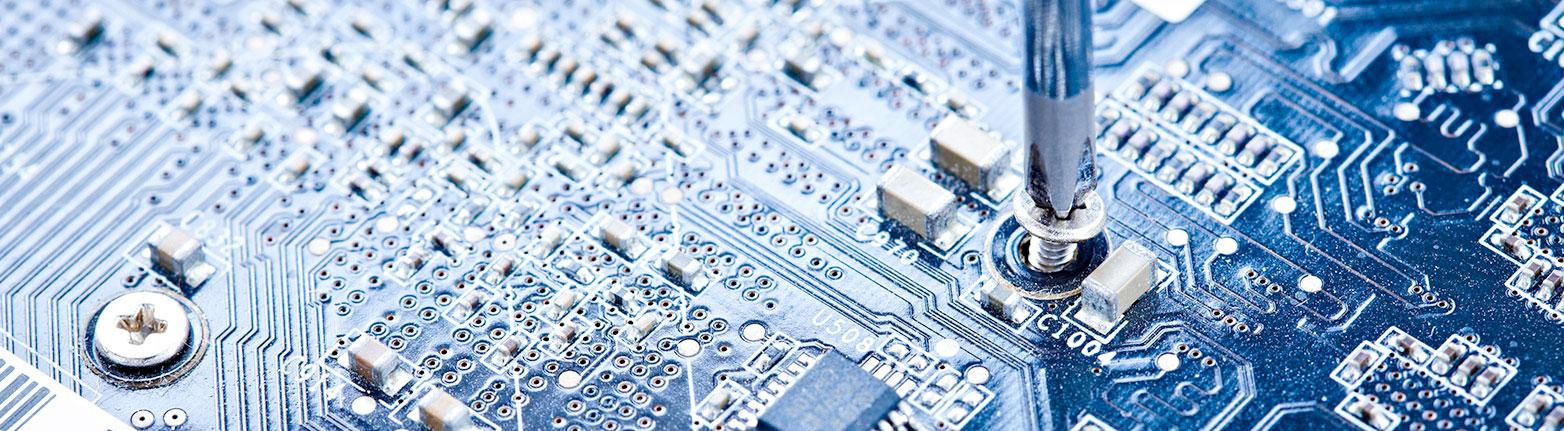Save the downloaded file below to a USB device, do not alter the file name in anyway, then follow the instructions below. (It will not be possible to open this file)
1) Place the .sch file on a USB stick (you cannot open this file only the TV can read)
2) Insert the USB stick into TV and switch on in satellite mode
3) Press Channel menu and select Advanced Setup (password 0 0 0 0)
4) Select bottom option and make sure set to "Load FROM USB" and press OK>
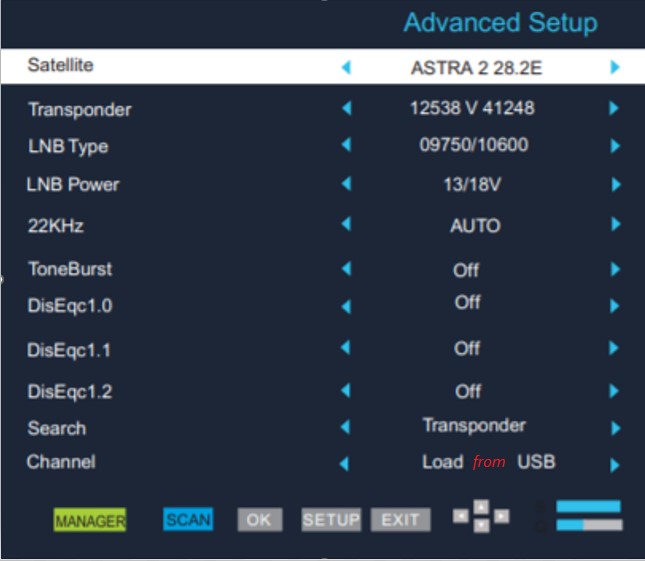
5) Wait for the Success message, latest channel list will now be present on the set.